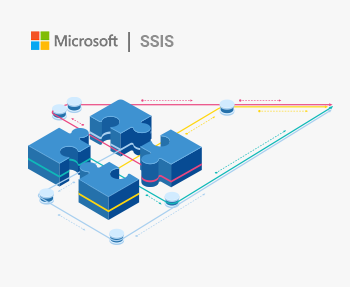Azure Data Share, now a generally available service, makes it very simple to share your organization’s data securely with your partners. You may have already seen and tried it on the Azure Portal to share data swiftly, without writing any code. But what if you want to scale your sharing needs to thousands of customers spread across the world? Data Share offers a rich API/SDK for you to leverage and scale your sharing relationships seamlessly. Let’s jump right in and walk through a sample use case using the .NET SDK.
Why use the .NET SDK?
Imagine the following situation: Your organization provides data to some partners and consumes data from others, where these partners can be departments within your company or external organizations. Using Data Shares's portal experience for creating and managing the first few sharing relationships is quick and intuitive. However, as the number of sharing relationships grows larger, the process would soon grow tedious. Imagine managing potentially hundreds or even thousands of sharing relationships. This would become manually unscalable. We’ve designed the Data Share SDK for ease-of-use, to facilitate the scaling of your organization’s sharing needs.
Scenario
Since we would like to demonstrate both the data provider’s and consumer’s perspectives, let’s try a common customer scenario of sharing between departments of the same organization. Specifically, suppose the provider department (say Marketing) has its data in a blob store and wants to share that with a different department (say Sales). To make this sharing more interesting, we’ll try to share the data to a different tenant. Let's see how the Data Share SDK can be used for this.
Setting up the Console Application
Start by cloning the sample Git repository: by typing on the command prompt:
git clone https://github.com/Azure-Samples/azure-data-share-dotnet-api-sample.git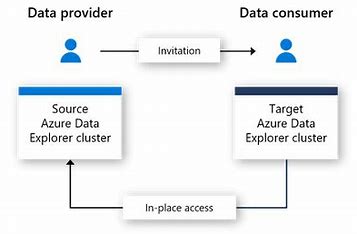
Additional Capabilities: Scheduled Snapshots
In addition to the above process of triggering an on-demand synchronization, Data Share also provides native automation. You may choose to write a wrapper around scheduling on-demand runs or use the scheduled synchronization feature. To enable this cool feature, the provider, at the time of creating the share, specifies a snapshot schedule with a daily or hourly frequency along with a schedule start time; the consumer simply needs to accept the schedule by creating a Trigger on their side to receive automated snapshots as per the schedule. The consumer, of course always has the option to disable or re-enable the schedule. This is specifically useful for daily/hourly reports or non-real-time incremental updates. The snapshots taken after the first snapshot will be incremental in case the schedule is enabled. You can find API documentation for this at Synchronization Settings and Triggers .

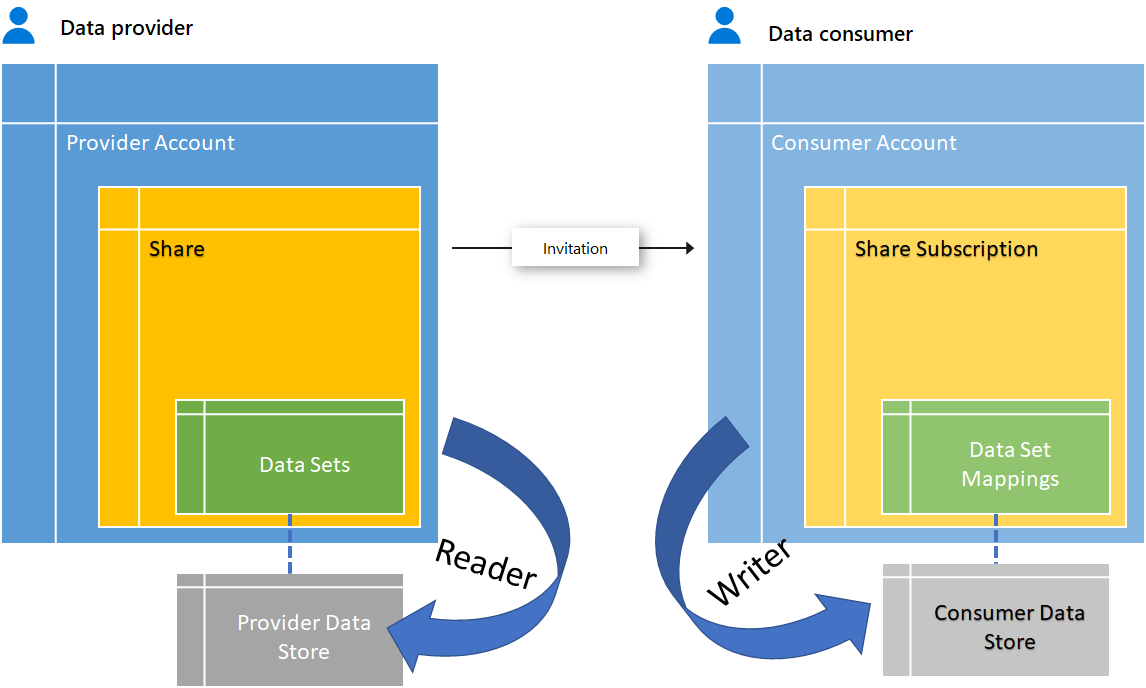
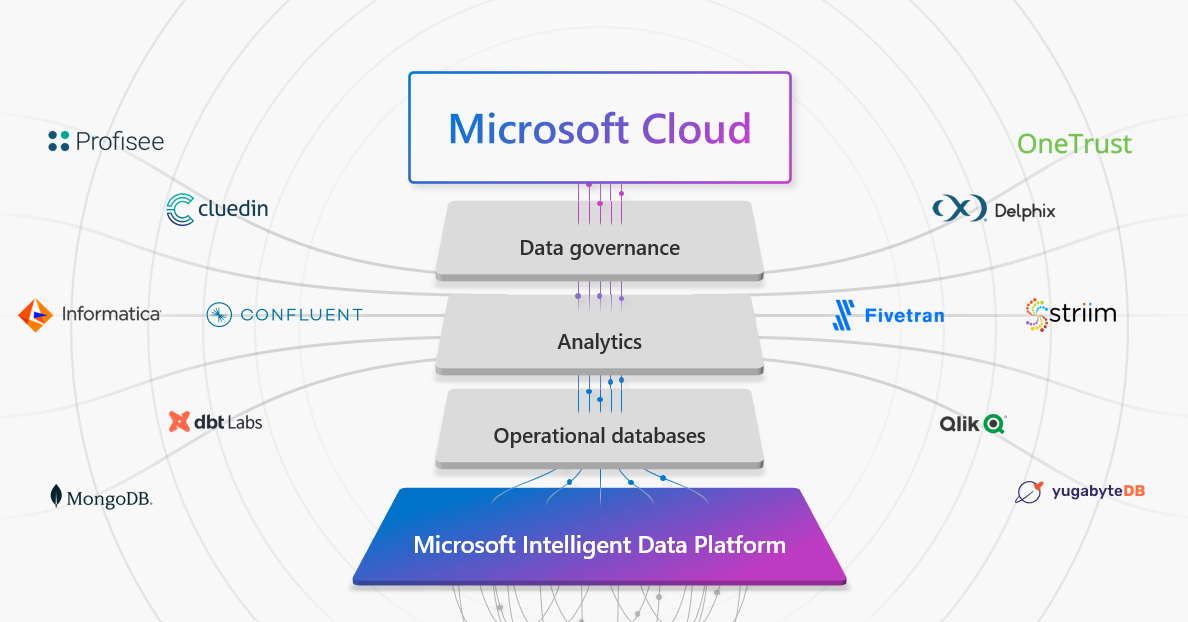 Introducing the Microsoft Intelligent Data Platform Partner Ecosystem
Introducing the Microsoft Intelligent Data Platform Partner Ecosystem
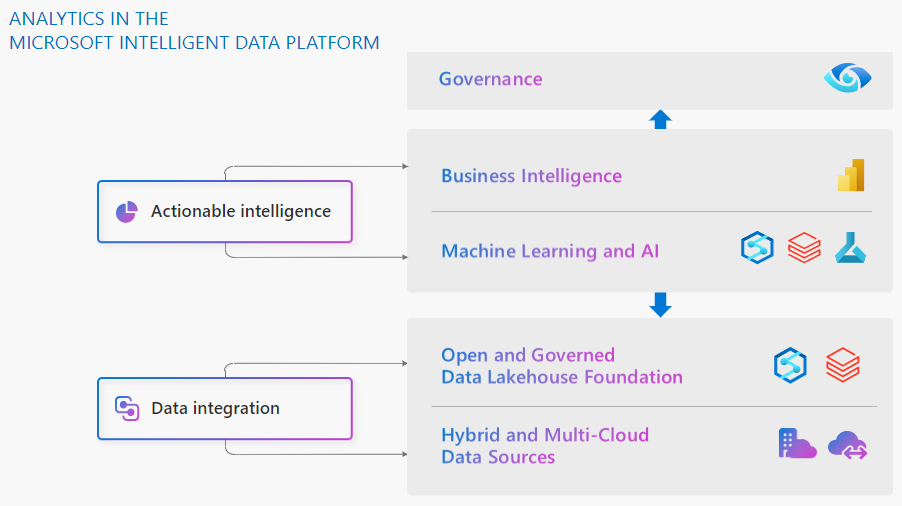 Microsoft and Databricks deepen partnership for modern, cloud-native analytics
Microsoft and Databricks deepen partnership for modern, cloud-native analytics